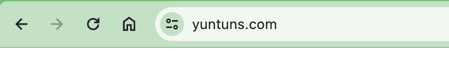Free CA certification details process
Posted on December 11, 2023 • 1 minutes • 171 words
Table of contents
Nginx Configuration
nginx.conf config
server {
listen 80;
listen [::]:80;
server_name www.domain.com domain.com;
return 301 https://$server_name$request_uri;
}
# HTTPS server
server {
listen 443 ssl;
listen [::]:443 ssl;
server_name www.domain.com domain.com;
# website root direction
root /usr/share/nginx/domain;
index index.html index.htm;
# SSL
ssl_session_cache shared:SSL:1m;
ssl_session_timeout 10m;
ssl_ciphers PROFILE=SYSTEM;
ssl_protocols TLSv1 TLSv1.1 TLSv1.2 TLSv1.3;
ssl_prefer_server_ciphers on;
proxy_ssl_server_name on;
location / {
}
error_page 404 /404.html;
location = /40x.html {
}
error_page 500 502 503 504 /50x.html;
location = /50x.html {
}
}
###Nginx verifies that the configuration is correct
nginx -t
nginx: the configuration file /etc/nginx/nginx.conf syntax is ok
nginx: configuration file /etc/nginx/nginx.conf **test is successful
Nginx Reload new Configuration
systemctl reload nginx
DNS Configuration and Verification
DNS Configuration
- In the DNS vendor DNS configuration service, configure www.domain.com to resolve the server IP address
Verify Domain Name
- Browser access domain name www.domain.com

-
- The site can be accessed normally
-
- Browsers display sites that are not secure
Free CA (Certificate Application)
Install Certbot
yum install certbot
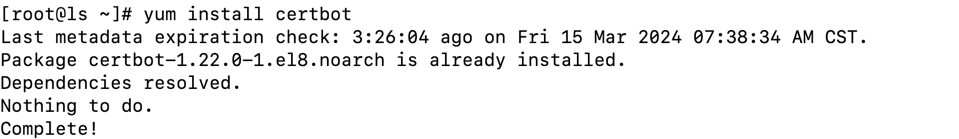
Automatic Installation Certificate
certbot --nginx
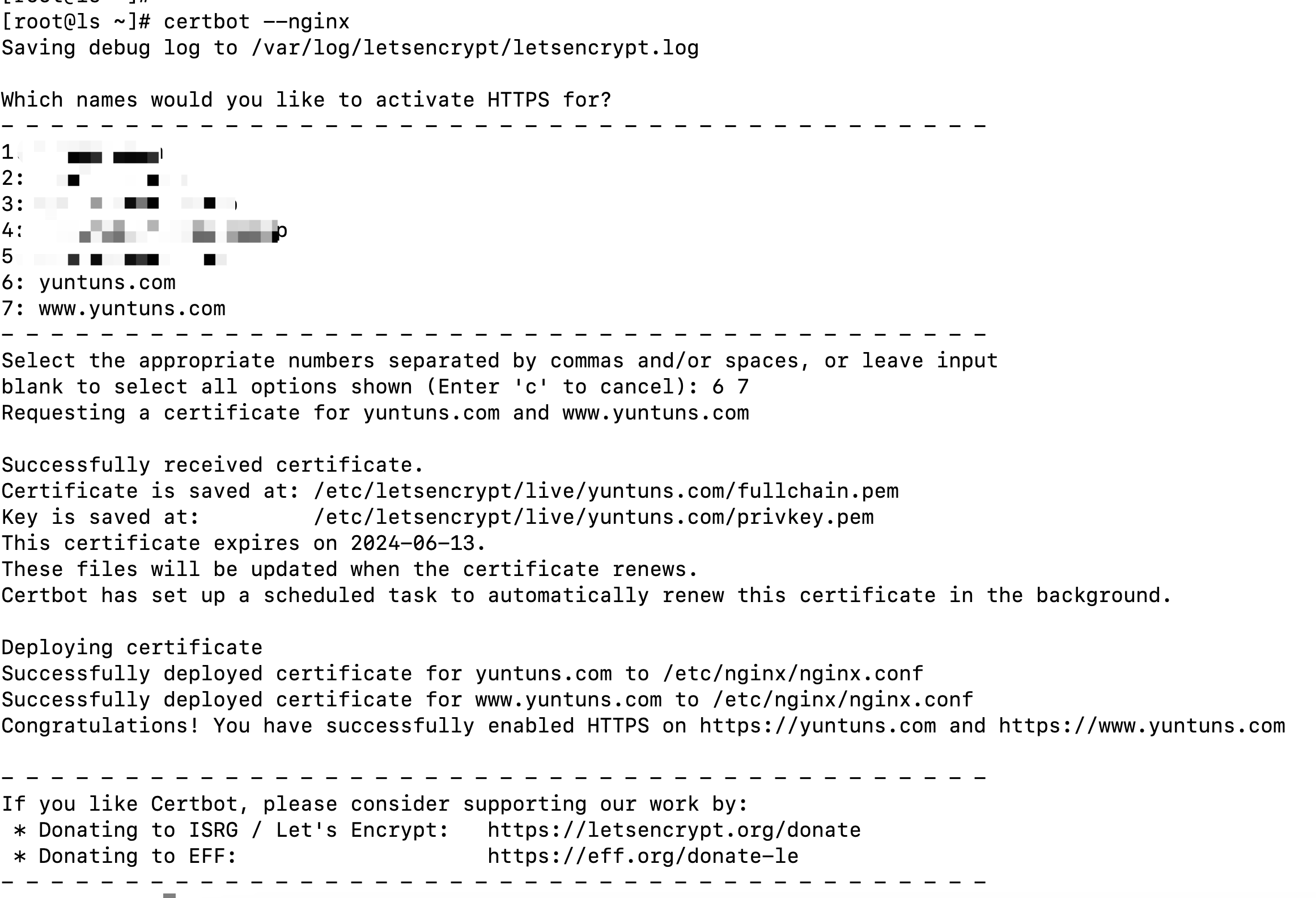
Verify Installation Results